- Home
- Parents
- Classcharts
Classcharts
CLASSCHARTS
ClassCharts is currently being used by our school and can be accessed using your phone as an app or through a web browser. We currently use classcharts for the following:
- To view homework that has been set
- To view your positive behaviour points
- To view your child's timetable
- Viewing if your child has a detention
- To view their attendance
- To report an absence.
Please find some additional information below that might be of use.
How to login:
Go to www.classcharts.com and click login, and then follow the instructions below:
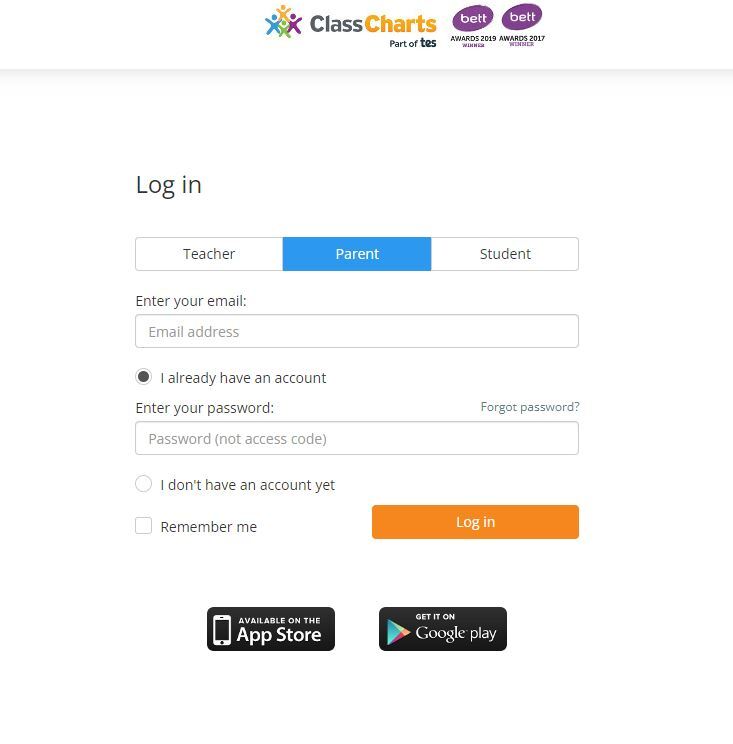
Please ensure that you select 'Parent' Account from the options
Useful guides can be found below for how to use classcharts:
Quick Start Guide for Parents - App
Quick Start Guide for Parents - Browser
What happens if I have two or more children at the school?
You don’t need to have more than one Class Charts account you can simply add the siblings using their parent access code you will have been given. To add another child to your Class Charts account, click on the add child option in the website menu or the add child icon within the app. You will then be asked for an access code. Next, enter your parent access code for the child you wish to add. This code will have been given to you by the school and is unique for that pupil.
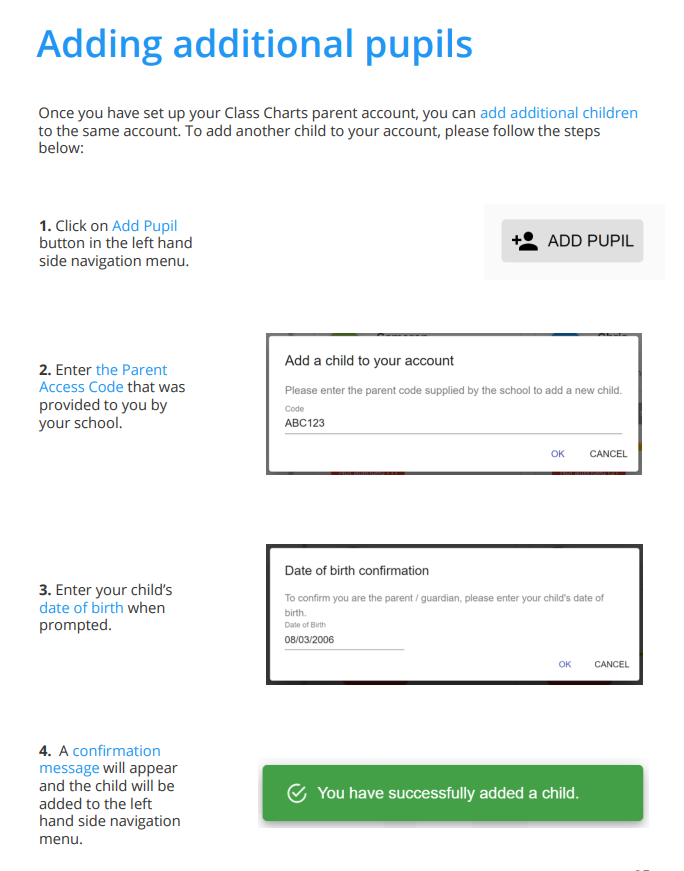
How do I report an absence?
Open your classcharts via the app or web browser and select the 'Absences' tab.
Click on 'Report New Absence'
Complete the form with the information requested
Click the 'Submit' button.
Once the request has been accepted and approved you will receive a notification from school.